A compilation of pros and cons to help you compare MailChimp, Emma, and HubSpot for email marketing.
Email marketing doesn’t have to be something that negatively contributes to your blood pressure. But for people like you and me, the struggle is real. We interface with tools like these on a daily basis. And it seems like no matter how much thought you put into your newsletter, you’re always making last-minute edits right up until clicking send.
So it’s natural that we’d have strong opinions about this. If you’ve used two or more email service providers (ESPs), you probably prefer one over the others. Whether it’s based on user-friendliness, a feature set, reliability, or pricing, the right platform for your specific needs will probably rise to the top.
But what if you’ve never used one before? Where should you start in choosing an email marketing tool? For years, we’ve logged long, difficult hours with a variety of digital marketing suites, several of which provide ESP capabilities. We’ve discovered a few things:
- They’re not all winners. There’s a lot more to success than sharp branding and talking a good game.
- You can’t go on price alone. A few of the best tools can actually be had for free, while a few others with monthly fees almost drove us to an early grave.
- You have to do your homework. Ever worked in a marketing department with endless resources and free time to experiment with a variety of tools? Neither have we. It’s worth spending a little extra time on your research.
Our Email Marketing Comparison: Mailchimp vs. Emma vs. HubSpot
So whether you’re facing this decision for the first time, or ready to switch to a new platform, we’re hoping this guide will help. We suggest that you start by identifying your brand’s needs and goals, and then see how they stack up against these three of the industry’s most recognized names.
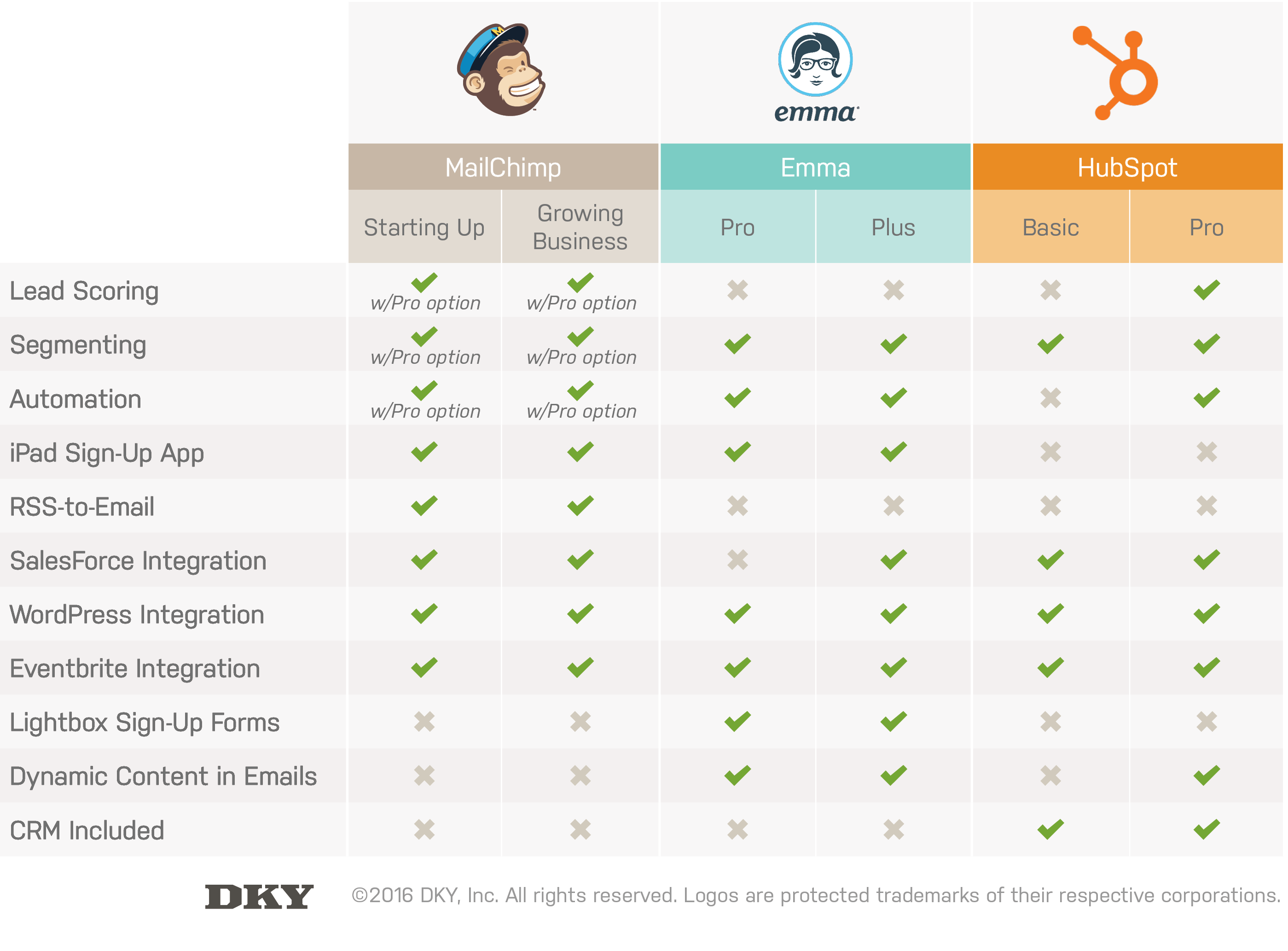
Mailchimp for Email Marketing
Benefits of Using Mailchimp
- Straightforward and easy to use
- Month-to-month billing
- Transparent pricing—helpful calculators online
- Best-in-class knowledge base that’s open to paying customers and the general public alike
What to Consider Before Using Mailchimp vs. Emma and Others
- Some of the features you’ll want in Mailchimp may require the Pro upgrade
- There’s no option for dynamic email content in Mailchimp right now
- Limited options for agencies exist today
How Much Does Mailchimp Cost? Mailchimp is the only platform on this list with a free option. The Starting Up “Forever Free” plan will let you send to 2,000 subscribers per month (with a total of up to 12,000 emails). Want to send a monthly newsletter to 1,500 customers? Bam. Free. Have a list of 2,000 shoppers who have signed up in your store, and you want to send them weekly sale announcements via email? Free. This plan also includes the ability to build forms for your website, create great-looking (and mobile responsive!) emails, and access basic reporting. Did we mention it’s free?
Brands with bigger lists or more demanding objectives, however, will need to put in a credit card number. Starting at $10/month, you can use the Growing Business plan to add automation workflows, integrate with a CRM, use preset segmenting, unlock more advanced reporting, and let others on your team login via multi-user access.
The $10 a month fee is just the ground level, as you’ll need to pay quite a bit more depending on your list size (see the pricing chart below for some examples). But even then, Mailchimp is an incredible email marketing value for most small- and medium-sized brands. In addition to these plans, you can also select the Pro Marketer option, a $199/month add-on that bundles even more features like eCommerce tracking and data, multivariate testing, comparative reporting, advanced automation, and transactional email.
Make sure you play around with MailChimp’s pricing calculator. This makes it easy to find out exactly what you’ll pay for each plan at any number of subscribers.
Should You Use MailChimp for Email Marketing? We use it for a few of our clients as well as our own marketing emails, and happily recommend it—namely for the fast onboarding process and how easily a brand can go from no email marketing to their first send. The few things on our improvements wishlist are small and unique to our position as an agency.
Directors of Marketing, however, will no doubt enjoy using Mailchimp in-house. Long known for its ease of use and rock-solid delivery practices, Mailchimp has become the poster child of DIY email marketing. After years in this segment, it remains affordable, professional, dependable, and with optional features like Pro Marketer, is more scalable than ever.
Add in the fact that there’s little commitment required—monthly billing, no annual contract—and it’s easy to see why Mailchimp is an industry standard.
Emma (aka MyEmma) for Email Marketing
Benefits of Using Emma
- Simple cost structure
- Presents a unique option for franchises
- Offers Lightbox sign-up forms
- Agency Edition available
What to Consider Before Using Emma
- Limited information available on the Emma website
- The help database lacks polish and organization
- Online pricing information is less transparent
- Requires annual contract
How Much Does Emma Cost? Where Emma’s price structuring lacks in flexibility and options, it makes up for in simplicity. Because of the two-plan option, and the fact that fees are billed annually, your total will work out to either $1,068 or $4,428 per year. There’s a third Premium plan “for sophisticated marketing teams who want it all,” but that starts at $9,348 annually and we chose to omit that from this comparison (also omitted was the Enterprise option).
Emma recommends contacting them personally for anything beyond these plans, so expect to pay more if your list of contacts is above 75,000. It’s also worth mentioning that none of Emma’s plans require an onboarding fee to get started the way HubSpot—a closer comparison to Emma’s Premium or Enterprise levels—does.
Should You Use Emma for Email Marketing? Of the three platforms in this comparison, Emma offers the fewest pricing configurations and add-ons. It’s tough to categorize this as a clear advantage or drawback. Some shoppers will appreciate the simplicity of choosing between essentially two annual prices. Others, though, may wish for a middle tier that makes a few compromises from the Plus level at a lower cost.
Unfortunately, those struggling to make a well-informed decision on their own probably won’t find answers to all their questions on the Emma website. It’s an acceptable user experience, but details about the product are few, and attempts to dig deeper inevitably bring you to one of the site’s endless supply of blue “Request a Tour” buttons. Clicking one of these buttons produces a basic contact form and the prospect of a follow-up from the sales team.
For someone like me who prefers to research at my own pace and on my own schedule, finding multiple closed doors on the Emma site was frustrating. There were several occasions when I wanted to learn more about a specific feature, but not at the cost of a phone call with an Emma sales rep. If this kind of shopping experience doesn’t bother you, though, there are facets of Emma that make it a worthy consideration.
Both the Pro and Plus options check quite a few boxes on our comparison chart. It’s also worth noting that Emma offers a plan for franchises whereby a head office can manage the tool collaboratively with its remote locations. It’s intriguing, and it appears to offer a single admin dashboard with the ability to set and control franchisees’ access—presumably through different roles and user permissions. This too, however, is only mentioned in passing on the website, and learning more requires scheduling a “tour” with someone at Emma.
In the end, Emma is a bit pricey for a tool that’s still fundamentally for email marketing. But if the price of admission isn’t a stumbling block to your budget, the many features it offers should give you lots to explore.
HubSpot for Email Marketing
Benefits of Using HubSpot
- Transparent pricing and best-in-class online calculator
- Email is just the beginning—HubSpot offers a lot more
- Should scale well with your brand’s future marketing goals
- Outstanding pre-sales support goes above and beyond, never feels pushy or pressured
- Includes a capable CRM at no extra charge (“100% free. Forever.”)
What to Consider Before Using HubSpot
- The priciest option of these three
- Costs are billed annually
- Not cost-effective for brands with small lists and modest ambitions
How Much Does HubSpot Cost? Right off the bat, HubSpot has an initial cost in the form of an “Onboarding Fee”. Depending on the plan you choose, you’re looking at a one-time cost of $600 or $3,000 just to get started. It’s also important to note that, while the Basic plan will be a good fit for many brands, it doesn’t scale well cost-wise when you have a database of 25,000+ contacts. Once you reach that volume or higher, it makes more sense to upgrade to the Pro plan, at which point you’ll actually spend less (about half) than the Basic plan for each additional 1,000 contacts.
Like Mailchimp, make sure you experiment with HubSpot’s powerful, intuitive pricing calculator. This makes it easy to price out exactly what you’d pay for each plan at any number of contacts.
Should You Use HubSpot for Email Marketing? In our comparison, it’s hard to overlook the dramatic price difference between HubSpot and the other two. Relative to Mailchimp and Emma, HubSpot is easily the most expensive. But that extra investment gets you a host of other desirable functionality that Mailchimp and Emma can’t match. And it’s presented with a pleasantly human experience right from the start.
During your first visits to the site, a friendly rep is always ready to chat. And if you’re serious enough to take that next step, you can opt to be guided through much of the process by a real person, with a real name and everything. Those reps, by the way, are not the pushy sales people you’ve been trained to expect from other companies.
Our contact at HubSpot (Allie) took a lot of work off our plate when we were comparison shopping for a client earlier this year, and her personal attention helped the whole selection process. That said, our positive experience with HubSpot was during the lead-up to a pretty massive software recommendation with a big price tag to match. While the cost was in line with our needs, this example may not be typical for all small- and medium-sized brands’ needs. If you’re looking for an ESP that focuses on email marketing, with a few mid-level add-ons, HubSpot could be too much platform.
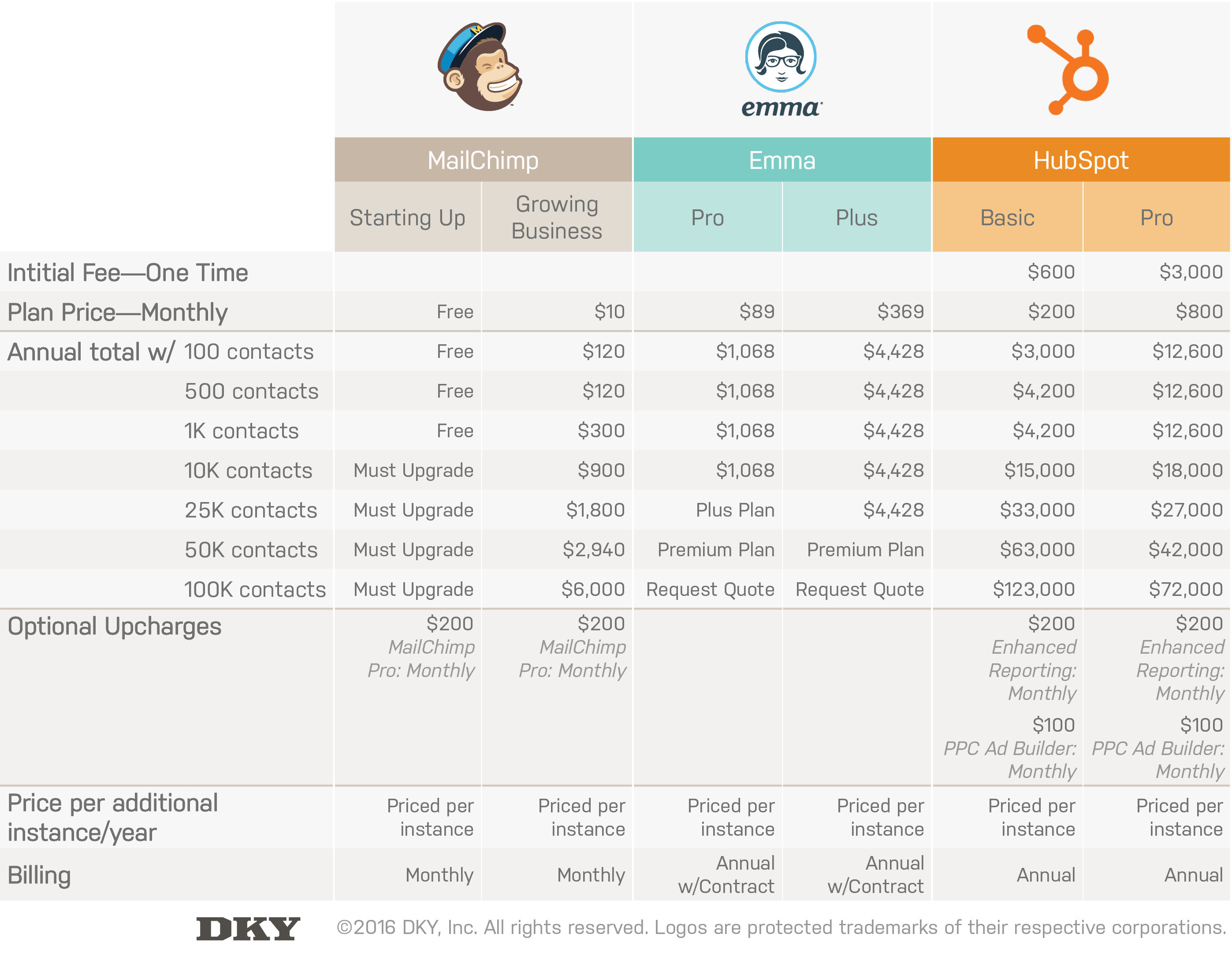
So Which Platform Wins?
For DKY and a handful of our clients, Mailchimp was the right choice. There are things to like in both of the other platforms on this list (and others not mentioned here). And every option has its drawbacks, too. That’s why these decisions are best made with the wisdom of experience—if not firsthand, from a trusted partner. There are reasons both HubSpot and Emma have full rosters of happy clients; no email marketing service is right for every brand.
Whether you’re contemplating your first email marketing campaign or ready for a top-to-bottom rebrand, it might be time to partner with an agency that can assist at every level.
