If your work requires you to write or edit content with input from others—that is, collaboratively—you know there are many ways to manage the process. You may have also discovered that if everyone isn’t on the same page, the process can turn around and manage you.
Assigning several minds to a single writing project is a great way to improve the quality and accuracy of the final product. But without clear, organized collaboration, those additional voices could end up creating more work, generating confusion, and ultimately stalling an otherwise straightforward task.
Why Are We Even Talking About Collaborative Writing Software?
Aren’t there already tools to manage this? Sure, you can use the baked-in options from Microsoft’s Word and Apple’s Pages, referred to as “Track Changes” and “Collaborate,” respectively. But for either of those to save you time, everyone on your team needs to have the same programs installed wherever they’ll be editing, at work or home. This option also requires that each person on your team knows how to use these resources, will use them, and has agreed to use them in a consistent manner.
A few years ago I found a collaboration tool that provides an easy approach to team editing: Draft.
What Draft Is and Why It’s Better
Draft — sometimes referred to by its domain name, Draftin.com — is a web-based tool that makes it easier for writers to share and collect input—edits, comments, questions—from their colleagues. It doesn’t rely on a word processor like Pages or Word, and was designed from the ground up to smooth out the collaborative writing process for everyone involved. Draft is free.
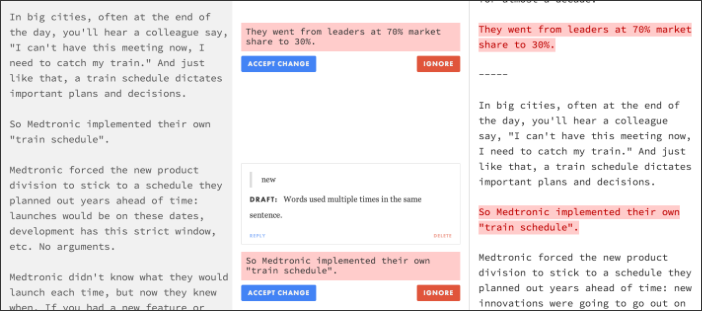
To see why it’s a better solution than what you’ve probably been doing so far, you only have to try it once.
Instead of blasting out a Word document via email and sifting through the odds and ends of feedback you (hopefully) receive, Draft gives you a link to share with your team. They click the link to see your copy. As they read it, they can make changes to the text, insert new copy, ask questions, and make suggestions. Like collaboration options in Word and Pages, the only changes that get made are the ones you manually accept. You choose which suggestions, if any, to accept, and ignore the rest.
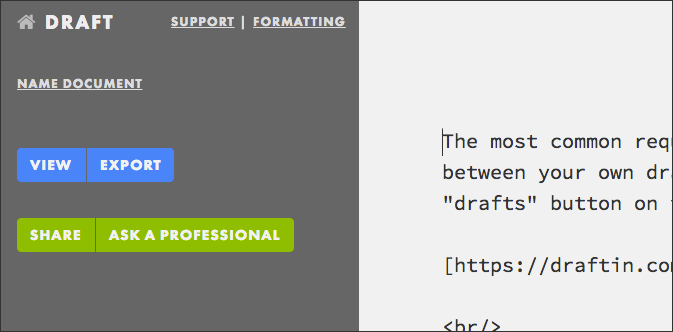
Here are a few reasons why Draft is my first choice when collaborative writing, let alone for its asking price of free:
- Its design is simple, plain, and obvious. Instead of the traditional “overlay” method of displaying edits on top of the copy, Draft’s creator, Nathan Kontny, went with side-by-side panes divided by a center column. It feels natural: original copy on the left, edits in the middle, accepted/new version on the right. One look at the layout and most users will instantly get it.
- There’s no need to plan around my colleagues’ technology. We’re a Mac office, and while some employees use Pages for writing, others prefer to stick with Word. For this reason, I can’t send a blog post to the whole review team and expect all their edits to come back in one neat, condensed package. Draft fixes that; all they need is an Internet connection to view my link.
- It offers built-in version control. Instead of collaborators writing over the original text, Draft keeps each person’s edits separate on their own copy of the document.
- It’s easy to share and receive input from my team. After writing my copy (or importing it via copy/paste) in Draft, I simply click the Share button and grab the custom link assigned to my article. I send that to my team however I want—usually a quick email asking them to look over my content and make suggestions. The software handles notifications for me so I don’t have to wait for other people to tell me they’re done.
- Did I mention it’s free?
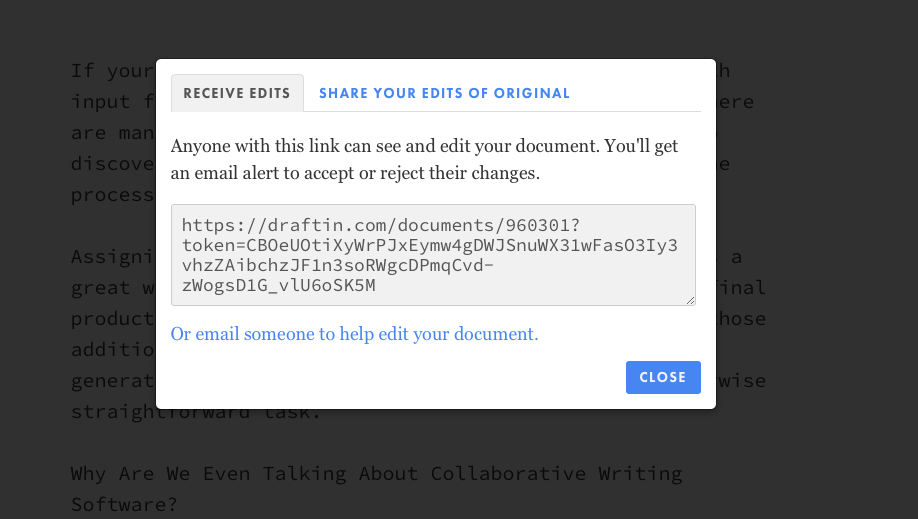
Try Draft the next time you have a written document that needs input from other people, and put it to the test. After setting up an account—something each collaborator needs to do, but takes a matter of seconds—you’ll be on your way to speedier, less stressful group-editing.
